|
Help
WithResume.net |
|
Site
Menu
 |
|
updated: |
|||
Resume Help... Resume Design TipsResume Design Tips - Beauty Trumps The Beast
All Rights Reserved Resume a beast? Does it crack mirrors and get dogs barking? More importantly, is it not generating interview requests? Sometimes a single design change or two can make a huge difference in both the readability of a resume, and the impression it makes on the reader. Here are 5 tips to keep in mind when crafting a resume that's a pleasure to read. Resume Help - 5 Resume Design Tips1 - Avoid unusual fonts and over-the-top graphics. You can work with two different fonts on your resume for visual appeal, but no more than two. And think twice before straying from the old standbys like New Times Roman (if you prefer lettering with a serif) or Arial, Helvetica or Verdana if you're looking for a clean, more modern look (sans serif). And that watermark of the Enterprise and a Klingon battlecruiser locking phasers? Save it for your personal stationery. 2 - Keep it a reasonable length. As a general rule of thumb, the candidate with grad-level to 5 years experience is best served by a 1-page resume. A 2-page resume can be justified for mid-career professionals and executives. 4 - Think twice before employing a functional format. Many hiring officials have come to associate the functional resume with a job candidate seeking to hide some aspect of his work history. And for good reason - many are trying to do just that; hiding gaps in their employment record, hiding too many jobs in too short of time. While there is certainly a place for the functional format (for example, it can be extremely useful to someone looking to change careers), know that the chronological format – or a hybrid of the two – is more commonly accepted. 5 - Spell check. Many hiring officials will toss a resume if they encounter even a single misspelling. Why? Because they've got too many resumes to plow through to bother with a candidate who apparently doesn't care enough about the job hunt to get the resume language spot on and accurate. Can you blame them? After all, the job hunt is your job for the time being. Treat it like it's a job, because you're being evaluated like it's a job. Resume Design - Getting It Read Is The First StepDesign elements alone won't land you the job of your dreams. But they might help your resume get read. At that point, it's up to your qualifications, and the skill of the writer in communicating those qualifications. Where we go from here: A few pages over, you can find out how to craft a resume that avoids the common pitfalls of the screening process. We call it our Top 10 Checklist for a Good Resume. Questions about formatting, like whether to go with a chronological format or a functional? Find help at the page The Resume Format. Help in writing an objective statement can be found at The Resume Objective.
Go to the Home Page of HelpWithResume.net | |||
|
Resume Help from a Former Recruiter. Our guy identifies the 10 biggest
resume problems,
and tells you what to put in your resume (and what to leave out) to make it
effective.
Plus, resume help with objective statements
and resume formats.
©
Copyright 2008-Present, Webstreet Properties LLC.
All Rights Reserved.

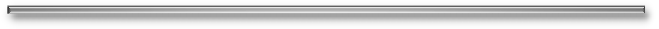
 Back To Top
Back To Top